|
|
||
|---|---|---|
| .github | ||
| docs | ||
| rollup | ||
| src | ||
| .eslintignore | ||
| .eslintrc.js | ||
| .gitignore | ||
| .travis.yml | ||
| LICENSE | ||
| README.md | ||
| package.json | ||
| tsconfig.json | ||
| yarn.lock | ||
README.md
shareon
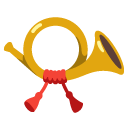
Lightweight, stylish and ethical share buttons.
- Small. Dependency-free.
- Stylish. Uses official vector logos and colors.
- Ethical. No tracking code is being embedded.

Observe the live demo here: os.karamoff.dev/shareon
Install
Include the link to shareon's JS and CSS in your website:
<link href="https://cdn.jsdelivr.net/npm/shareon@1/dist/shareon.min.css" rel="stylesheet">
<script src="https://cdn.jsdelivr.net/npm/shareon@1/dist/shareon.min.js" type="text/javascript"></script>
or install it via NPM use it in a JS file that you will bundle:
npm install shareon
# or
yarn add shareon
require('shareon');
Usage
Create a container with class shareon and populate it with elements, whose
classes match the names of social networks:
<div class="shareon">
<a class="facebook"></a>
<a class="messenger"></a>
<a class="pinterest"></a>
<a class="telegram"></a>
<a class="twitter"></a>
<a class="whatsapp"></a>
</div>
By default the URL and the title of the page will be used in sharing dialogs.
To change this, you can use the data-url and data-title attributes. Use them
on the whole container or on the specific links:
<div class="shareon" data-url="https://example.com">
<a class="facebook" data-title="Custom Facebook title"></a>
<a class="twitter" data-title="Custom Twitter title"></a>
</div>
Apart from the URL and title, some networks support extra parameters:
- add
data-viato a Twitter button to mention a user - add
data-textto a WhatsApp or Telegram button to add custom message text - add
data-mediato a Pinterest button to customize the pinned picture
Here are all the custom parameters in their glory:
<div class="shareon" data-url="https://example.com/custom-url">
<a class="facebook" data-title="Custom Facebook title"></a>
<a class="messenger" data-url="https://my-cool-website.com"></a>
<a class="pinterest" data-media="https://picsum.photos/500">Pin</a>
<a class="telegram" data-text="Check this out!"></a>
<a class="twitter" data-via="MyNickname"></a>
<a class="whatsapp">Send</a>
</div>